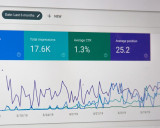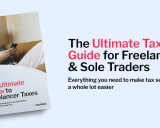LinkedIn for Freelancers 2: How to find leads for your business
In Part 1 of this series, we covered the reasons why freelancers use LinkedIn, and some tips on how to get started on the platform. Now, let’s go a step deeper and discuss how freelancers can find leads through LinkedIn.
Article contents
− +
Hopefully, by now, you’ve got your profile set up, and maybe you’ve already made some new connections. But a good profile is only the first step—now, it’s time to learn how to use this social media platform to drive leads for your business.
This is the second part of our series. Be sure to check out the other parts here:
LinkedIn for Freelancers 1: Setting up the perfect profile
LinkedIn for Freelancers 3: Using the platform to grow your business
Inbound leads vs. Outbound leads on LinkedIn
We’ll get into some of the best strategies to find new customers on LinkedIn, but first, I want to draw a distinction between inbound and outbound leads on the platform.
Here’s a refresher on these terms:
Inbound leads are people who come to you looking for your services. Maybe they fill out a contact form on your website or send you a DM on LinkedIn asking for more information or an introduction.
Outbound leads are those you hunt down yourself, either through cold pitching, relationship building, or networking.
When used correctly, LinkedIn can help you obtain both types of these leads. In this article, we’ll be focusing mostly on outbound lead strategies—tactics you can use to find and approach new customers.
If you want to learn more about how to earn inbound leads on LinkedIn, skip on over to the next part in this series.
How to use LinkedIn’s search feature to find leads
The first port of call for this should be the built-in search function that LinkedIn features at the top of your feed.
To get started, you can enter any words you like into the search bar—but the real magic starts when you hit “search” and get access to all of the filters LinkedIn has.
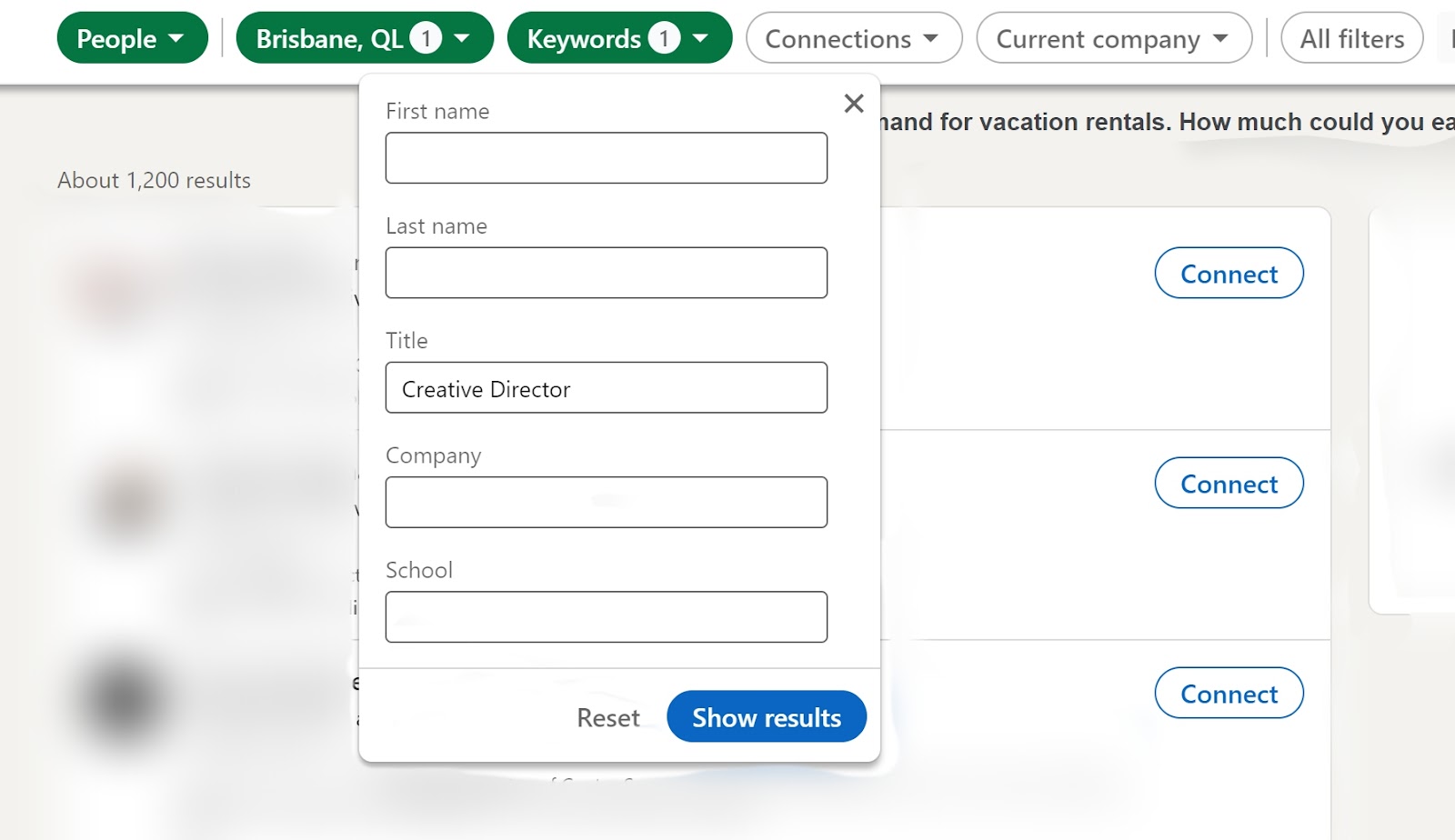
As you can see, once you enter in a search term, it allows you to filter your search in a number of ways. You can click on “All Filters” to see even more options—like looking for people who are connected to you through someone else or a specific company.
One of the best ways to use this is to simply search for words that describe your ideal clients, and filter the results by “People.” For example, if you are a freelance business coach, you might search for “Entrepreneur” or “Startup Founder”. A copywriter might search for “Marketing Director” or “Content Manager.” You’ll get a lot of results, so you can continue to drill down by adding more keywords or filtering for specific locations, business types, etc.
Pro tip: LinkedIn allows you to save up to three searches with a free account, and get email or mobile alerts when there are new results to view. This makes it a lot easier to find new connections and leads without having to log in and search every day!
Using LinkedIn groups to find leads
You can also use the search function to discover groups related to your freelance business—another good way to find new connections and expand your network on LinkedIn.
Joining groups on LinkedIn is usually pretty easy—in some cases, all you need to do is click the “Request to Join” button and wait for it to be approved.
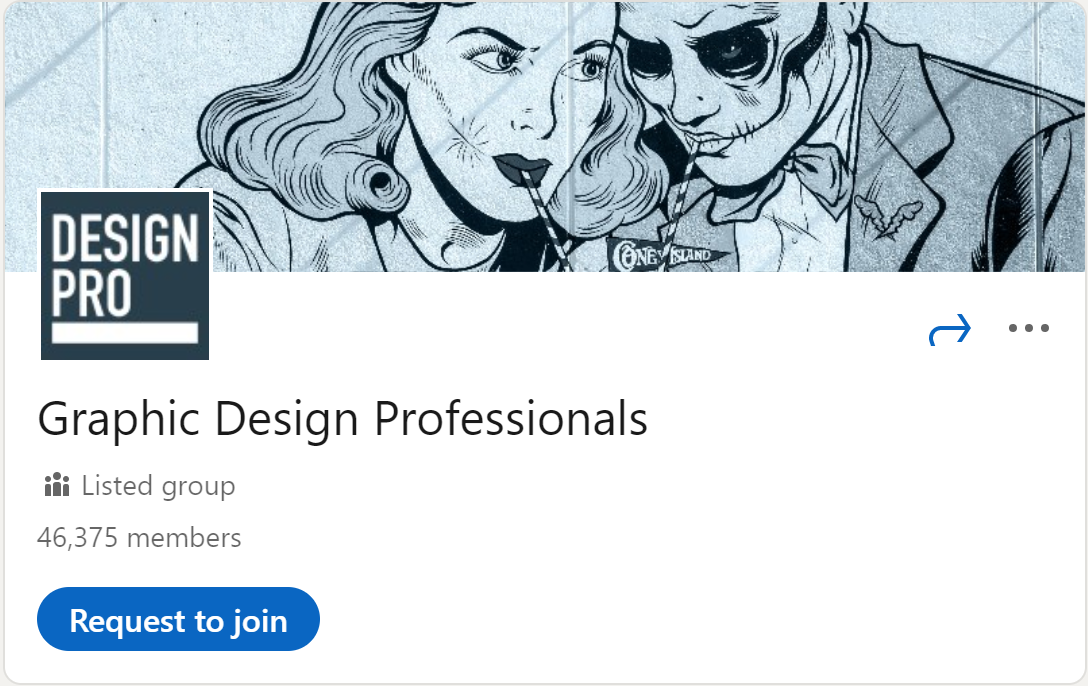
Other groups are more exclusive and require you to fill out some information about your background or secure an invite to the group before you can join. These are worth applying to, because they often have higher-value interactions happening inside.
Once you get into a group, you’ll see it looks a lot like your LinkedIn feed, except all of the posts you are seeing are from other group members. You will be able to like/comment on their posts, or add your own.
If you get into a group and find that it’s been a long time since someone posted, then it may be a good idea to leave that group. LinkedIn allows you to join up to 100 groups, so make sure the ones you join have new posts every week at least.
When you’re new to a group, start out simply by being an active participant in conversations others have started. Add your own comments, reply to others' comments, and hand out plenty of likes. This will build your trust in the group and start helping people recognise your name.
Once you’re comfortable, try sharing your own posts. This is not a time to heavily promote your business—most groups have a “No Promo” rule. But you can share insightful, useful, helpful content that showcases your skills and knowledge or ask questions to get a conversation started.
The best way to get an idea of what kinds of posts do well is to look at the “Recommended” posts, which you can filter at the very top of the feed. These posts are chosen by moderators, so you know they’ve got the right stuff.
Eventually, you will find that people from the group start following you or connecting with you. You’ll also discover people who are engaging in these groups who are good candidates for your freelance business.
Finding leads through job postings & EasyApply
Here’s a somewhat sneaky way to find potential leads. Lots and lots of businesses post job ads on LinkedIn, and you can search through all of them using the same search function we explained above.
Many of these jobs will only be suitable for traditional workers (not sole traders). But some people will list out the jobs as open to contractors, freelancers, or part-time workers. And you may review some of these listings and think, “Hey, I could do that for them!” That’s when it’s time to take action.
LinkedIn has made it very easy to apply for jobs through the platform. Many postings will feature the “EasyApply” button, which allows you to apply for a role just by clicking, uploading a copy of your resume, and hitting submit to send over your profile.
If you don’t want to go through the trouble of applying for a job, then you can always make a connection with the person who is hosting the job post. Send them a note and let them know you saw the job posting, and that you think you could help them. If they respond, then you’ve got a new connection who could turn into a client down the track.
Note: I am not suggesting that you apply to lots and lots of jobs on LinkedIn. As with every other method on this list, this is best used in moderation. Save this tactic for job roles that you genuinely think you could fulfill as a freelancer—otherwise, you may end up annoying and alienating the job posters.
Etiquette for making connections on LinkedIn
The strategies I’ve covered above will help you find companies and people who are good lead targets for your business. But before you start sending connection requests, take the time to prepare a thoughtful approach.
You’ll find that people who spend a lot of time on LinkedIn have some general rules they follow about sending and making connections. If you can keep these rules in mind, you’ll find a lot more people are willing to accept your connections and begin conversations with you.
Know the difference between Following vs. Connecting
On LinkedIn, you’ll see two different options for interacting with other people’s profiles—”Follow” and “Connect”. There are subtle but important differences here.
When you “Follow” someone on LinkedIn, you will start seeing their public posts and content in your feed. They will be notified that you followed them, but they won’t see your posts and content unless they follow you back. You also won’t be able to directly message them.
The “Connect” option on LinkedIn is a little more like a “Friend” connection on Facebook. Connecting means you will both see each other’s content in your feeds, and you’ll be able to directly message each other.
When you hover over someone’s name on LinkedIn, you’ll either see the option to connect right there, or you’ll see the “Follow'' button. Users can choose which one they want to show up as a default—people who choose “Follow” as the default often want to build up their audience, and aren’t as focused on connections.
How to determine if someone is a worthwhile LinkedIn lead
On LinkedIn, it’s common for people to get spammy connection requests from total strangers. That’s part of why LinkedIn added the “Follow” feature—to discourage people from sending too many connection requests to individuals they don’t know.
In fact, if you send too many in a row, or you send too many that go ignored or denied, you could be suspended or banned from the platform.
However, you still need to connect with people outside your network if you want to use LinkedIn to find leads. But before sending a request, make sure you have a clear reason to connect (so you don’t waste time sending pointless connections).
There are a few things to look for when vetting potential LinkedIn leads:
Profile activity. First, establish that LinkedIn is the best place to reach this person. Look at how thoroughly they’ve filled out their profile, and how much recent activity they have. If they aren’t very active on LinkedIn, it might be better to reach them somewhere else (like email, for example).
The right person in the company. Next, make sure that the person you are thinking of contacting is actually the right person to connect with. Does this person’s role directly relate to the services/products you offer? Or is there someone else at the company who might be a better fit, or who is more active on LinkedIn?
Number of connections. Most people who are active on LinkedIn will have a few hundred connections, but you’ll come across people who have thousands. If that’s the case, it’s going to be hard for your message to cut through the noise—it may be better to find someone else in the company to connect with first.
Mutual connections. Next, look for any mutual connections you may have with a person. Perhaps someone can introduce you to this contact, or you can use your relationship with the mutual connection to open conversation.
Other sites/resources. LinkedIn will tell you some basic info about the potential lead, but take a look at their company website and run their name through Google to see what else you can learn about them.
As you are doing all of this research, ask yourself the following questions:
What style of communication does this person seem to prefer?
What are their goals at work? What challenges are they facing right now?
How can I offer them something so valuable, they won’t be able to resist interacting with me after I connect with them?
Making first contact with a new connection
You’ve done your due research, so it’s almost time to actually send the connection. But before you do, come up with a strategy for making the first contact something truly valuable and unique.
When you send a connection request, LinkedIn will then ask you if you want to add a note. You should always add a note to explain the reason behind the connection request. It’s essential to establish credibility and make a good first impression.
LinkedIn gives you 300 characters with this note, which is enough to give a short introduction and offer some value to the prospect.
Remember, the goal here is not to push your services right off the bat. This will feel too spammy and will likely result in your request going unanswered. Instead, use the information you found while reviewing their activity to form a connection.
Example: Making a solid LinkedIn connection
It might sound like a lot of work to do all this research before even connecting with someone, but trust me—it will save you time in the long run.
To show you what I mean, here’s an example of how this might work in practice:
Let’s say you are a freelance web designer, and you’ve found a privately owned manufacturing business through a LinkedIn search. This company might be a target for you for a few different reasons:
You looked at their website and can tell it’s in desperate need for a redesign.
You have worked with a manufacturing company before, and have written a great case study about it.
So you decide to dig a little deeper to see if there is anyone at the company you could start a relationship with on LinkedIn.
First, you look for the managing director, but you notice they have a very limited profile that’s gathering dust. Looking at the company website, you see the MD has a technical engineering background and doesn’t seem to do much within the digital space.
However, as you are scrolling through the company's LinkedIn page, you see there is a new COO at the company. This person is on LinkedIn often, making posts and leaving insightful comments. They’re very happy about their new role and show enthusiasm about helping the company grow. They seem more digitally fluent, and they’ve been asking some questions about web design best practices.
You realise that the COO is a much better target, and so you head over to their profile and find the “connect” button. With your connection, you send this note:
Hello [name].
Congrats on your new role at [company name]! How exciting that you are planning on rebranding the website to help grow the business. I recently worked with {related company] and helped them completely redesign their site in under 8 weeks. I’ve got a case study that you might find helpful, and I’d be happy to answer some of your questions about rebranding best practices.
This kind of note builds a personal connection, while showing your expertise and offering valuable insights and assistance. A note like this will be far more likely to result in a new connection and an opportunity for a working relationship.
Final thoughts
Now that you’ve set up your profile and started making connections, you are well on your way to turning LinkedIn into a reliable lead-generation channel for your business.
The strategies in this article will take some time—to be successful, you’ll need to spend a few hours a week on the platform, hunting for leads.
Fortunately, if you invest more time into making yourself shine on LinkedIn, you can start seeing more of those precious inbound leads coming your way.
In part three of this series, I’ll show you how to start making posts and sharing content on LinkedIn that will start bringing potential customers to your virtual doorstep.
Join newsletter
ABOUT ROUNDED
Invoicing and accounting software for sole traders. Get paid faster and relax at tax time.