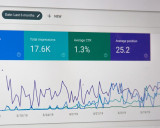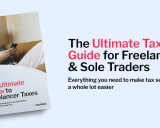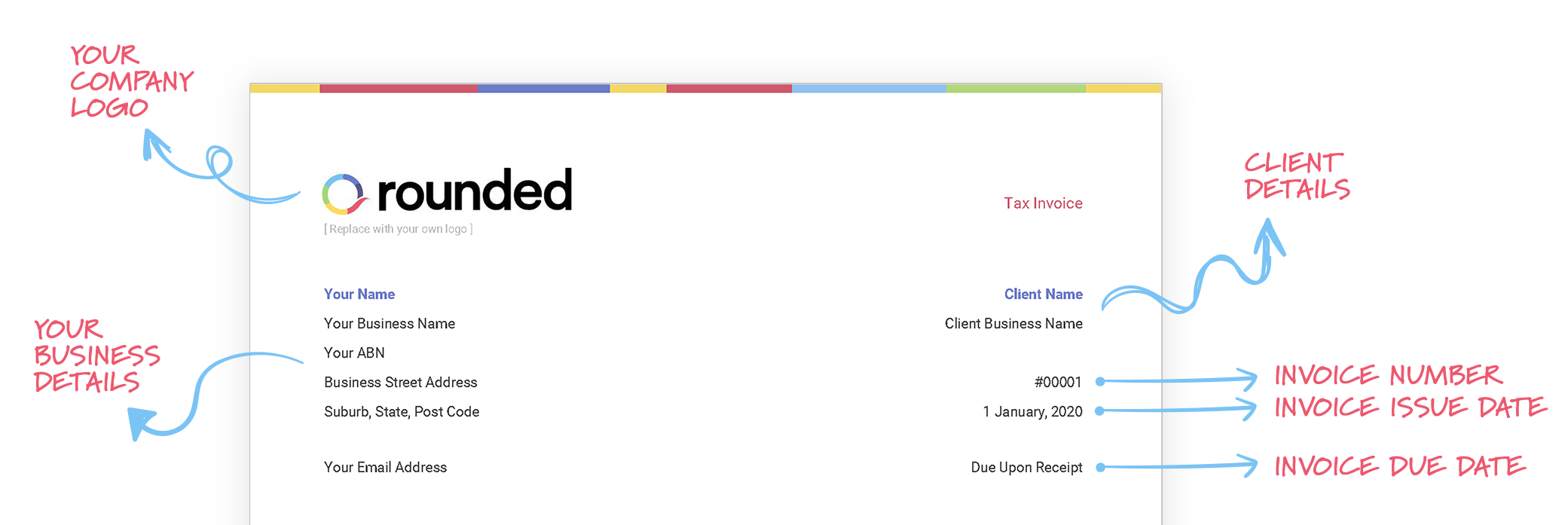How freelancers can keep their online business safe
Your online business is your livelihood, and keeping it safe and secure should be top priority. With the right tools and habits, you can easily prevent cyber security threats.
Article contents
− +
What steps are you taking to protect your online business?
Big companies have entire teams and large budgets dedicated to preventing cyber security threats. But freelancers don’t need to take such drastic measures to protect their businesses.
In fact, there are a number of simple, low-cost measures you can take to keep your business protected and personal data safe.
What sorts of cybersecurity threats are out there?
The first step to protecting your business from digital harm is to educate yourself on how to spot threats and gaps in your online safety. Here are a few of the methods bad actors (hackers) might use to access your data or steal personal information.
Data leaks or data breaches
You’re probably no stranger to data leaks—they’re in the news all the time. In fact, the largest data breach in Australian history happened in September 2022, when a hacker accessed and downloaded the personal data of 10 million past and present Optus customers.
When data breaches occur, hackers have found a way to steal sensitive data from a company. This may include username or password details and any other personal data shared which is housed in a database.
The stolen data can be sold to other criminals and used to clone the identities of those included in the breach or leveraged to extract a ransom from the company which has been hacked.
Most people who use the internet will get caught up in a data leak at one point or another, especially when big companies are targeted. The key is to monitor your accounts and take action if your data is compromised.
Phishing and malware attacks
A malware attack involves installing malicious software on a system to infiltrate it and steal sensitive data or corrupt it in some way.
Malware often shows up in email or text messages—hackers will send what looks like a normal message, perhaps from someone you know, including a link which installs the malware when clicked. This practice, known as phishing, is one of the most common methods hackers use.
The key to avoiding phishing attacks is to never click on a link which comes from an unknown or suspicious source.
Denial-of-Service Attacks
When criminals use this tactic, their aim is to slow or shut down a website by flooding the site’s servers with high volumes of traffic.
While it's unlikely that your freelancer website would be a victim of a denial-of-service attack, they may impact the businesses and companies you need to run your business.
For example, in 2000 websites like Amazon.com, Dell, eBay, and CNN all went offline for a period of time due to a denial-of-service attack.
How can freelancers protect themselves from cyberattacks?
Now that you know a bit more about the threats out there, here are some of the best ways to keep online data safe and secure:
Check if any of your accounts have already been compromised
You may have already been affected by a data breach without knowing it. If so, it’s possible that some of your private information has already been compromised.
Don’t panic. There’s a handy tool called Have I Been Pwned that allows you to search multiple databases to see if your data has been affected. Simply enter your email address and phone number, and you’ll see a list of any breaches that have impacted you.
From there, you’ll need to investigate which accounts have been compromised then update passwords or delete those accounts altogether.
The web browser you’re using may be able to help with this. Most of the major browsers offer to remember your passwords and automatically fill them in—saving you time while keeping your passwords secure. Some browsers, like Chrome, will also alert you if any of your passwords are weak or insecure:
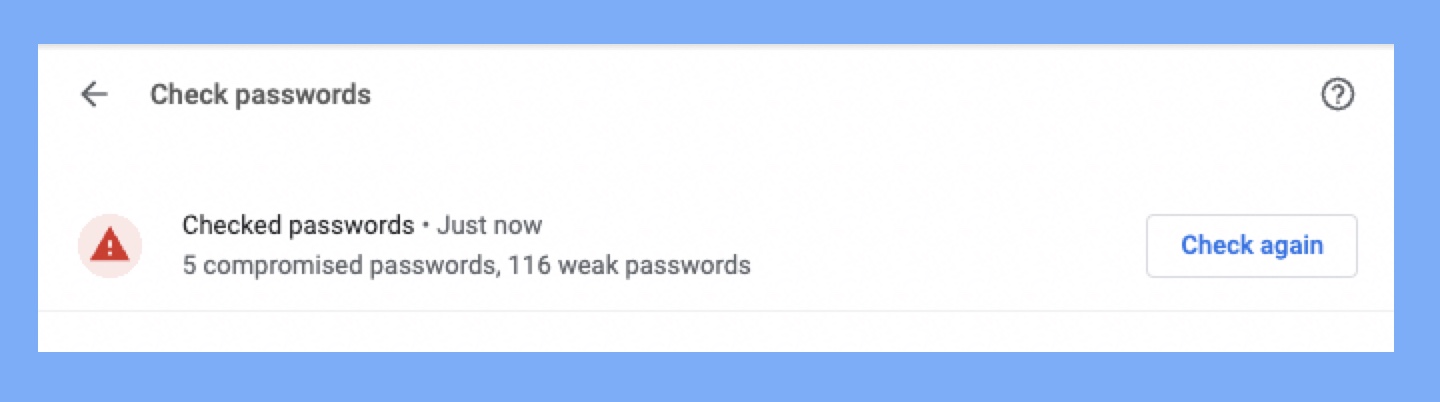
If you find any weak or compromised passwords, update them immediately.
Use advanced password protection
The passwords you use every day can either be your biggest cybersecurity weakness or your best line of defence against online threats.
Regularly using the same or easy to guess passwords (e.g. a pet’s name, birthdate, or anything like password123), puts online data at serious risk.
It's impossible to remember lots of unique and secure passwords, so an authenticator app like LastPass or 1Password can be very useful. These tools automate the creation and protection of secure passwords. They will alert if a password is too weak, used too frequently, or compromised in a breach. They are also cloud based so passwords can be securely accessed on any device.
Two factor Authentication (aka 2FA or MFA)
Two-factor authentication, or 2FA, is the best way to keep your online data safe. It works by adding an additional layer of security to any online account. It requires a unique code sent via SMS or generated by an authenticator app, as well as a username and password, to gain account access. Whenever this feature is offered, use it—it makes it almost impossible for hackers to access your private data.
Here’s a quick explainer on how 2FA greatly reduces the likelihood of someone stealing your data via a phishing scam.
If you’re already using Rounded to take care of your freelance finances, you can follow these instructions to setup 2FA on your account.
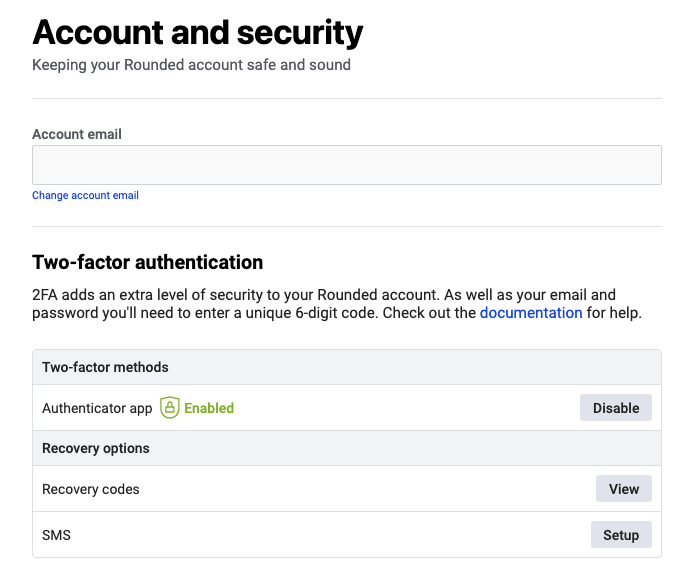
Investigate the security of third-party apps and websites you use for business
Before you start using any third-party app or website to manage your business, consider what safety precautions they’ve put in place to protect you and your business.
There’s an easy way to recognise the safety and security of a website—you’ll see a small padlock at the front of your address bar, just like this one on Rounded’s site:
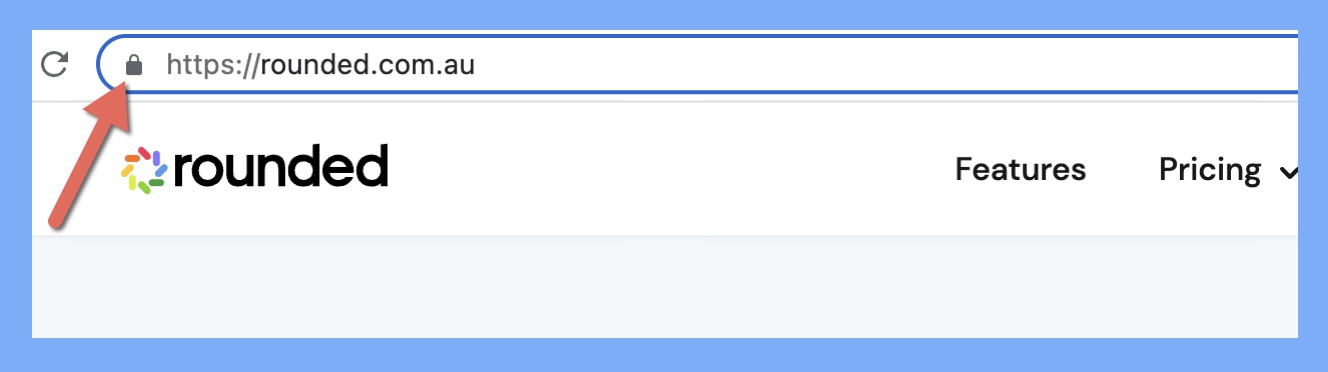
Protect your hardware anti-virus software and secure log in
Antivirus software screens and protects your devices from malware and other malicious software. These are pretty affordable, and can most likely be counted as a business expense.
On a mobile, use the most secure login methods available. Face ID or a fingerprint is ideal. If that's not possible use a non obvious pass code (steer well clear of your birthday, 0000 or 1234). Should your phone get stolen or lost, these will prevent anyone who finds them from accessing the data stored on the device.
For extra protection you could also consider purchasing business insurance. Some plans will not only protect property from theft loss or damage, but also cyberattacks. Learn more about insurance for freelancers right here.
Practice safety when using public wifi
If you travel frequently or enjoy visiting cafes and libraries while working be especially careful when using public or unsecured wifi networks.
Avoid logging into any account which houses sensitive or important personal data including email accounts. Working offline when possible is far safer than connecting to an unsecured wifi network. If you need to send an email or transfer some money via internet banking try tethering to your mobile device instead.
If you do use public or unsecured wifi, be sure to log out of any accounts you created to access the internet, and sign out of the network fully.
Don’t let cybercrime compromise your business integrity. By using these tools and developing healthy digital habits, you can keep your freelance operation safe and sound.
If you're Interested in diving deeper into the world of hacking and cyber security check out this fascinating YouTube documentary on Google and the work it does to keep its users and users' data safe.
Join newsletter
ABOUT ROUNDED
Invoicing and accounting software for sole traders. Get paid faster and relax at tax time.