
Death to spreadsheets (and other time management strategies for freelancers)
You’ve probably heard it a million times: “This spreadsheet will keep you organized!” While it may be true for some, the spreadsheet model can be a huge time waster.
Article contents
− +
Budgeting spreadsheets, expense tracking spreadsheets, client management spreadsheets—it’s easy to start drowning in Excel sheets if you aren’t careful.
Spreadsheets are tedious to maintain and often subject you to a learning curve before you ever see the time-saving benefits.
Luckily, there are a few time-saving strategies and tools freelancers can use to skip the headache and get straight to a schedule that matches their natural workflow.
By applying these techniques, balancing your professional commitments, and using expertly crafted time management apps, you’ll free your schedule of distraction and soon have more time to focus on the parts of your business you enjoy most.
Why spreadsheets don’t work for time management
The spreadsheet: It’s every do-it-yourselfer’s go-to self-management tool. You can use it for important tasks like accounting, time tracking, scheduling, and countless other office-keeping work. But is it really that efficient?
Although keeping spreadsheets seems helpful at a glance, this organisational method introduces new issues:
Learning curve: You’ll need lots of formulas and formatting tricks on-hand to make a functional spreadsheet, whether it’s for budgeting or time-tracking. Learning all this turns a supposedly time-saving practice into a time-sink.
Tedious maintenance: Office spreadsheets often require meticulous maintenance. Just a few wrong cell values and you’ve got an illegible graphic or a sheet full of “#VALUE!” errors.
Cluttered workspace: If you’re using multiple spreadsheets for different aspects of your business, you’re likely wasting time hunting down the right sheet and transferring data from one to another.
Ultimately, spreadsheets often end up being more of a hassle than anything else. That’s why these time management techniques are much more ideal for a freelancer’s daily workflow.
5 spreadsheet-free time management techniques
Time management is a tricky subject that changes according to individual responsibilities and personalities.
For example, a content writer’s idea of “streamlining” might entail fewer administrative tasks and a preference for long-term contracts to avoid a disjointed schedule littered with short-lived projects.
A virtual assistant, on the other hand, might free up their schedule by using time management tools, such as bookkeeping programs and client management systems.
Below, we've covered a range of different time management techniques, so you can find the one that works best with your workload and style.
1. The Pomodoro Technique
The key to working smarter, not harder, may lie in how you structure your time. Rather than trying to power through as much work as you can in a single seating (which can lead to burnout), you may be able to improve productivity by scheduling regular breaks.
This is the theory behind the Pomodoro Technique, named in the 1980s by Francesco Cirillo, who used a timer shaped like a tomato (in Italian: pomodoro) to manage his college work.
With the Pomodoro Technique, you use a timer (Rounded users can use the built-in time tracker) to break up your day into 25-minute working blocks with five-minute breaks per interval, and 15-30-minute breaks for every four intervals.
The regular intervals help form a solid structure for your workday while also ensuring you don’t focus on one task for too long without giving your mind or body a rest.
Related: 8 self-care strategies that really work
Of course, if 25-minute streaks aren’t right for you, you can always adjust the structure to your liking. Just make sure not to exceed one hour per interval, so you don’t tire yourself out too quickly.
2. Be smart about your work commitments
Short-term projects are some of the most common causes of schedule imbalances. For example, consider the differences between these three project terms:
A month-long project with weekly milestones, each requiring a minimum ten-hour weekly commitment.
A six-month project with monthly objectives, each requiring up to ten hours of weekly work, according to your availability.
A year-long project with quarterly goals, each having flexible weekly commitments that still yield consistent, measurable progress.
Admittedly, you can manage your time well in all these scenarios. However, the month-long project is arguably the toughest to accommodate. A fast-approaching deadline may force you to prioritise one project over others, leading you to neglect certain clients in favour of projects with shorter timelines.
This isn’t to say that all short-term projects are bad. But you must be smart about when to commit to them and how you’ll balance them alongside other responsibilities. In some cases, long-term projects with greater flexibility may be your best bet.
3. Streamline administrative tasks
Admin tasks can be major time-sinks for freelancers. As a one-person team, you’re stuck managing communications, finances, and bookkeeping tasks, all while developing and delivering your products and services.
For many, wearing all these hats at once can leave a schedule in shambles. Luckily, streamlining your admin responsibilities takes just a few clicks.
A program like Rounded can easily replace all those accounting spreadsheets bogged down by various formulas and confusing layouts. With Rounded, you can manage your finances, client details and billing, and other critical business operations like those below.
Invoicing: In almost no time at all, you can prepare custom, professional invoices, payable online with global currencies. You’ll also avoid time-consuming follow-ups with automatic overdue reminders and easily bill clients with reusable templates.
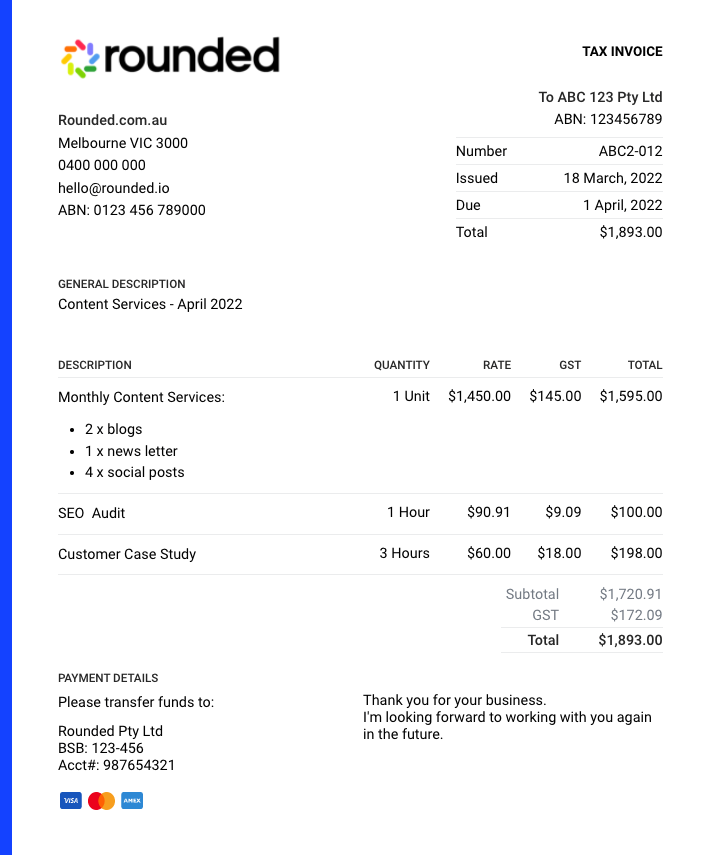
Hourly tracking: Step away from the clunky time-tracking spreadsheet. Now, you can monitor your work hours all in one place. Simply “clock in” and get to work or manually add an entry. The time tracking function flows seamlessly into invoicing, ensuring compensation for every second.
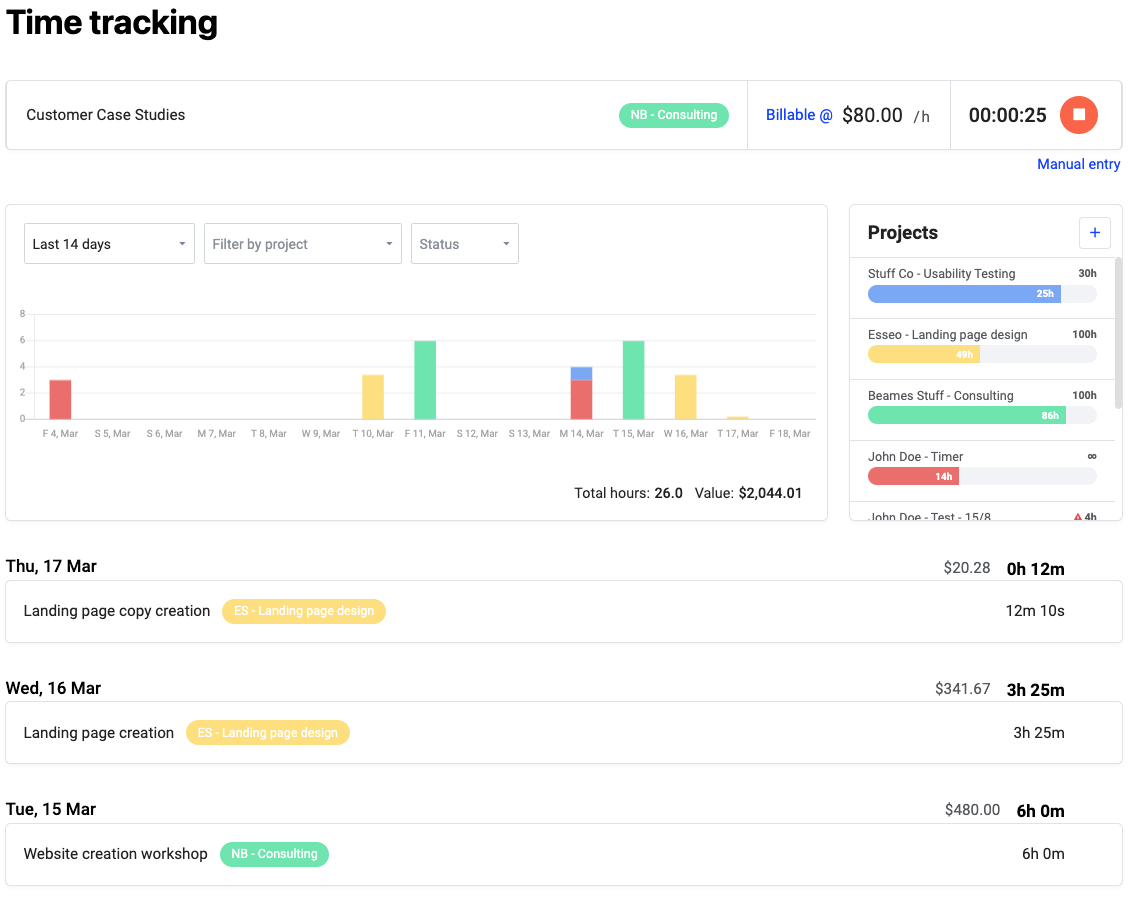
Expenses and income management: You don’t need a budget spreadsheet template to manage money well. Instead, Rounded consolidates budgeting by tracking recurring expenses, storing expense receipts, and compiling the necessary figures needed for tax time.
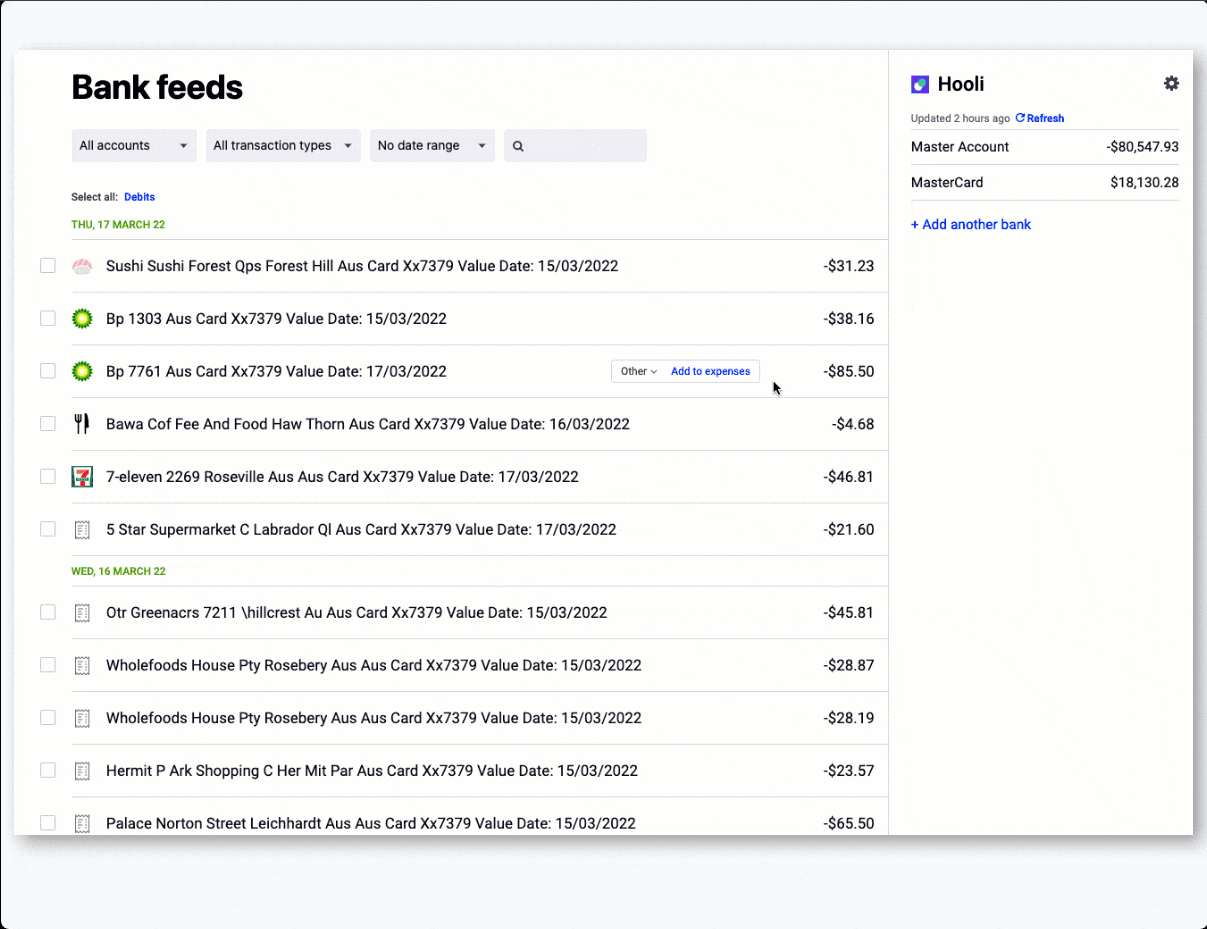
4. Adapt your schedule around peak moments
The best time management techniques are guided by your natural habits. If you’re able to schedule your workload based around your most productive times of day, your workload will be less overwhelming.
Start by learning your productivity peaks. What times of the day are you most alert and active? Try shaping your schedule around that period.
For example, imagine you rise at 8 AM, and need an hour to fully wake up in the mornings, having the most energy around noon. In this case, avoid scheduling work any time before 9 AM. Reserve 12 PM for your most challenging tasks to maximise your peak energy, saving routine tasks for later.
From there, you’re free to adapt your schedule as needed. Just remember: No matter how you arrange your daily work, always enforce a cutoff time. Setting and adhering to a “closing hours” boundary will help you avoid unnecessary overtime.
5. Stick to your to-do list
It sounds simple, but surprisingly few people can stick to a to-do list for very long, especially when their schedules are reasonably consistent. As you establish a routine, it’s easy to fall into a daily rhythm—so easy that you convince yourself you don’t need to write anything down.
But the moment you forget a deadline or get an unexpected order, that all goes out the window. That’s why to-do lists are key to mastering time management. Plan your work in advance with user-friendly time management apps, such as Notion or Trello, that allow for monthly, weekly, and even daily task organisation.
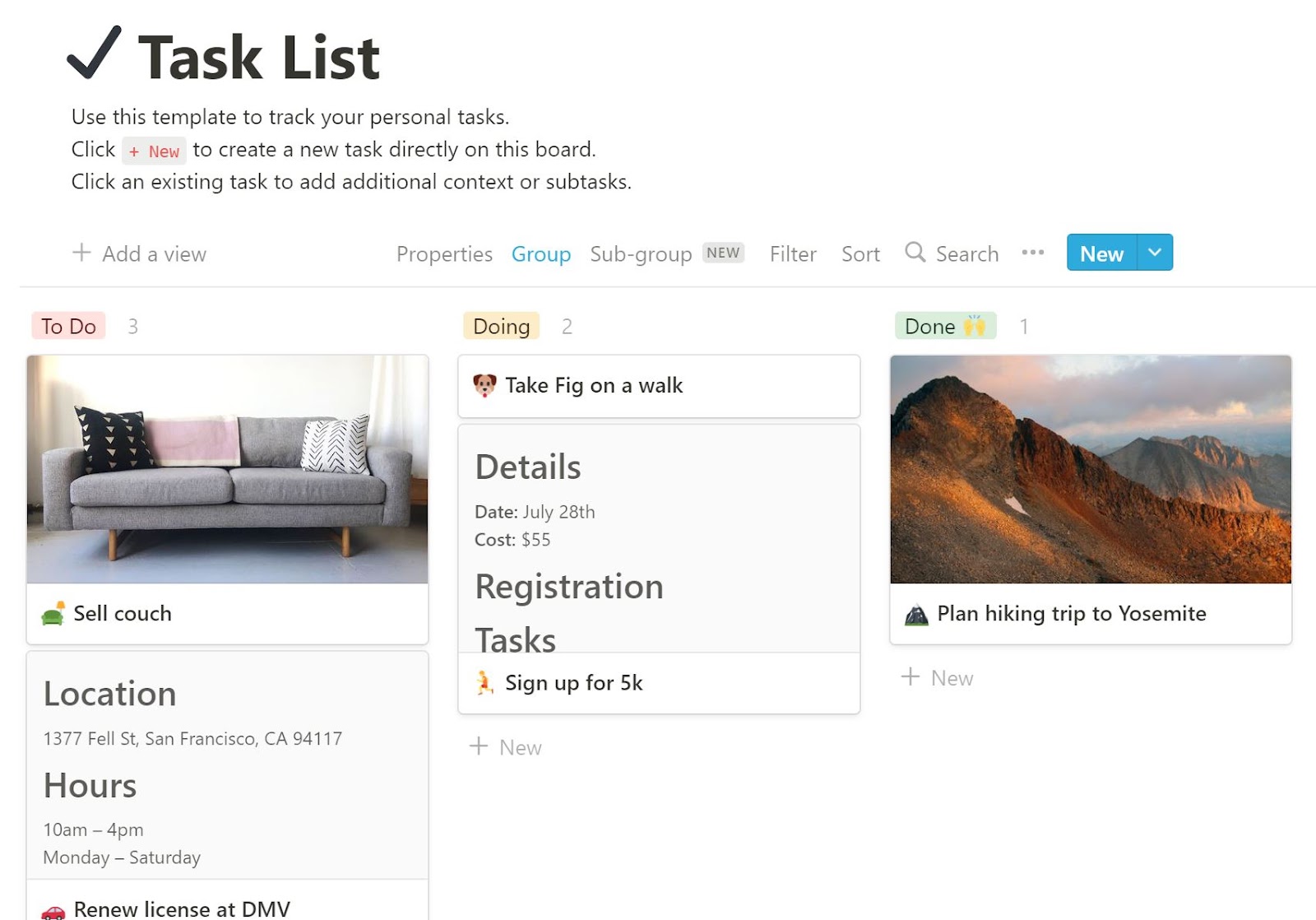
You don’t have to develop a stringent hour-by-hour agenda. In fact, scheduling flexibility is one of the best aspects of digital planning tools. Instead of fussing with a pen and paper, you can easily rearrange your daily tasks on the fly, from almost any device.
Rather than setting a rigid schedule, try a relaxed approach by listing your general objectives for the day and adapting your agenda accordingly. Hyper-specificity in your to-do list and daily task list can lead to burnout, as you’ll inevitably feel disappointed and discouraged when you can’t hit every single time mark perfectly.
Maintain a healthy workflow without overly complicated spreadsheets
You don’t need a spreadsheet to practice strong time management skills. As a matter of fact, you may be better off without one!
Don’t waste time haphazardly formatting tons of sheets that you’re probably going to abandon or forget about. Get your schedule back on track and maintain a healthy workflow by incorporating these techniques, along with budget and time management apps like Rounded, into your daily routine.
Cover Photo by Milad Fakurian on Unsplash
Join newsletter
ABOUT ROUNDED
Invoicing and accounting software for sole traders. Get paid faster and relax at tax time.

























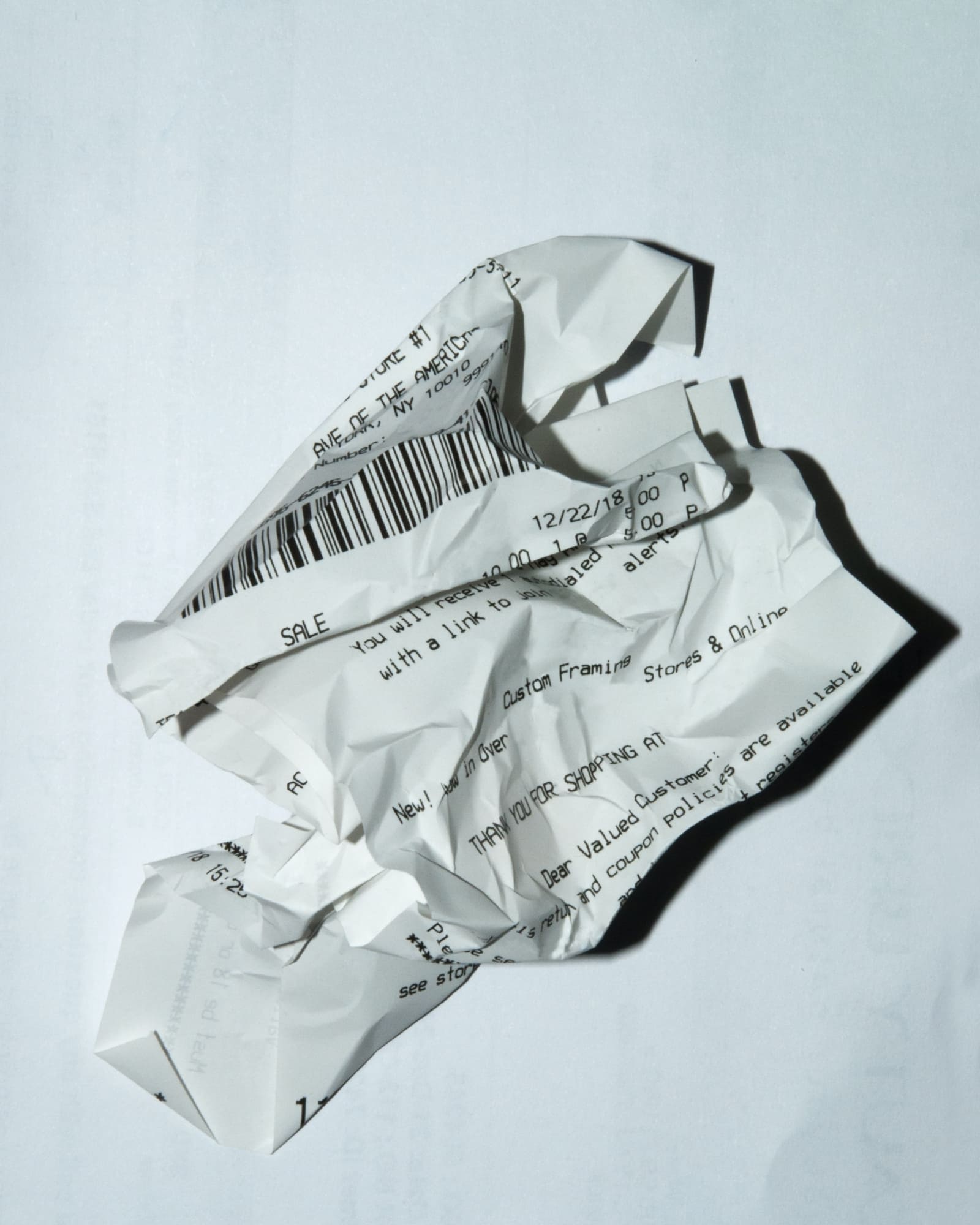
-p-1600.jpeg)